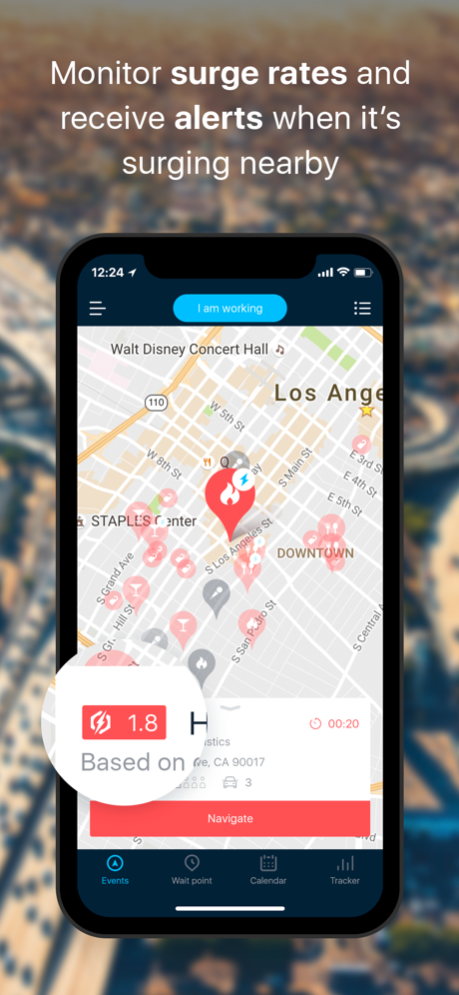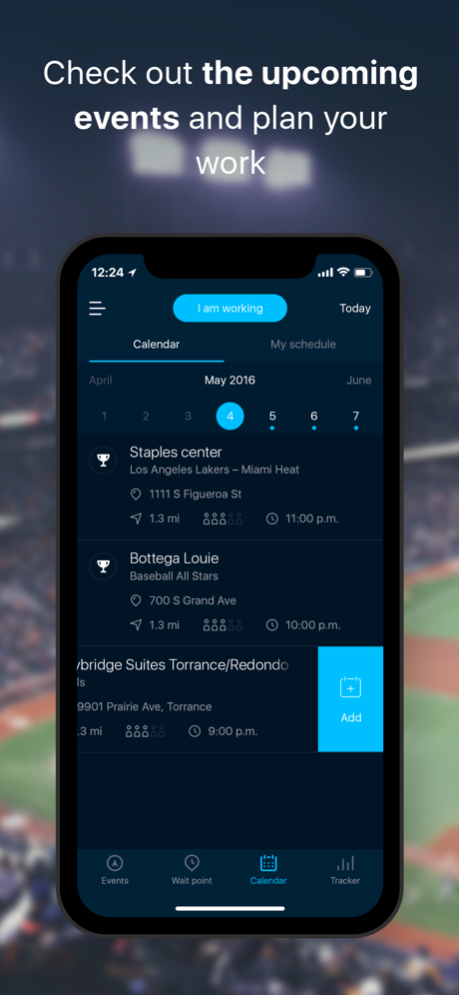RYDAR 1.6
Continue to app
Free Version
Publisher Description
Optimize your driving for Uber and boost earnings! RYDAR will suggest you where to drive at the moment, help plan your work in advance and manage tax deductions.
RYDAR is an ultimate assistant for Uber® driver-partners. Earn more, save time, plan your work in advance and navigate to the best pick-up spots!
MAXIMIZE EARNINGS
Use surge alerts for your type of Uber car to get the highest-paid trips. Check info about surge on the map, and follow alerts about surge increase and decrease within selected area.
NAVIGARE WISELY
RYDAR will show you where your riders hang out. And more – it will suggest you where to go right now to get the highest-paid trips.
PLAN YOUR WORK
View the list of upcoming music and sports events for the next 3 months, add the most interesting of them to your schedule and get alerts when it’s time to drive there and pick up riders who head home.
MANAGE FINANCES
Track your miles automatically and easily add rideshare-specific expenses. RYDAR ensures accurate capture of every trip even in the background and offline, automatic classification and provides detailed IRS-ready reports.
Features
• Wait points: Perfect destination spots suggested by sophisticated algorithms. Head there to pick up riders and get the highest-paid trips.
• Hotspots: Places where riders called for a car yesterday, the day before and will call today based on the history of pick-ups.
• Surge: Push notifications when surge increases and decreases nearby.
• Events: Calendar of big upcoming events and ability to add them to your schedule.
• Expenses: Easy way to add all rideshare-specific expenses.
• Mileage tracker: Convenient way to track your business and personal trips and calculate tax deductions.
• Uber® Driver API: Official API provided by Uber for your convenience.
We’re constantly working to improve the app and make your rideshare trips even more effective. Please stay in touch and share your feedback and suggestions with us:
Support email: support@rydar.io
Website: https://rydar.io
Facebook: https://www.facebook.com/RYDARapp
Twitter: https://twitter.com/RYDARapp
Note: RYDAR may use your location even when it isn’t open, which can decrease device battery life.
Subscription info: RYDAR is free to download and use for 2 weeks. After this period, you can use limited version of the app or choose between Pro and Premium subscriptions. Pro subscription gives access to events, surge info and alerts, wait points and calendar. Premium subscription also includes mileage & expenses tracker.
- Payment will be charged to your iTunes Account at confirmation of purchase.
- Subscription will automatically renew unless auto-renew is turned off at least 24-hours before the end of the current period.
- Account will be charged for renewal within 24-hours prior to the end of the current period, and identify the cost of the renewal.
- You can manage your subscription and turn off auto-renewal in your Account Settings after purchase.
- Any unused portion of a free trial period will be forfeited when you purchase a subscription.
- The cost of subscription to RYDAR is 100% tax-deductible as a business-related expense.
Permissions: RYDAR requires access to your location even when you’re not using the app for the purpose of tracking all your trips and providing relevant info about surge rates near you. Access to your Motion Activity is necessary to correctly capture when your trip starts and finishes using the sensors in your phone. You can also enable RYDAR to send you notifications about surge price change and start of events, but this is optional.
! RYDAR is not a financial advisor. All information provided by the app is for educational purposes only. Please seek advice from qualified tax professionals.
RYDAR is not affiliated with Uber, and any statements made here are made by RYDAR and not by Uber. Uber is not responsible for any products or services of RYDAR. When you download and use RYDAR, you agree to the Privacy Policy https://rydar.io/policy and Terms of Use https://rydar.io/terms.
Apr 4, 2018
Version 1.6
This app has been updated by Apple to display the Apple Watch app icon.
It’s been a while since we’ve released the latest app version, and all this time we’ve been working hard to prepare this big update.
- Improvements of the login screen: If you registered with Facebook or Google, you can now simply log in using the same account.
- Updated surge alerts: Surge alerts are now sent to you when you have the «I am working» status enabled. This is done in order not to bother you with alerts when you’re at home. If you want to always receive the alerts, you can change this in settings.
- Fix of Uber type: The app now saves the chosen type of your car (SELECT, BLACK, etc.) and doesn’t default back to UberX.
- Access to your 2017 data: You can review and download your mileage reports for 2017 from the app.
- Design fixes: We made sure the app looks well on all iPhones, including iPhone X support.
- 2018 rates: Your mileage deductions are now calculated using the 2018 standard mileage rate – 54.5 cents per mile. Don’t get surprised when you see the increased deductions for the current year.
You can learn more about RYDAR features in our blog. If you have any questions or suggestions of new features, please don’t hesitate to email us at support@rydar.io. We love hearing from you and reading your reviews on the App Store!
About RYDAR
RYDAR is a free app for iOS published in the Accounting & Finance list of apps, part of Business.
The company that develops RYDAR is Rydar Inc.. The latest version released by its developer is 1.6.
To install RYDAR on your iOS device, just click the green Continue To App button above to start the installation process. The app is listed on our website since 2018-04-04 and was downloaded 4 times. We have already checked if the download link is safe, however for your own protection we recommend that you scan the downloaded app with your antivirus. Your antivirus may detect the RYDAR as malware if the download link is broken.
How to install RYDAR on your iOS device:
- Click on the Continue To App button on our website. This will redirect you to the App Store.
- Once the RYDAR is shown in the iTunes listing of your iOS device, you can start its download and installation. Tap on the GET button to the right of the app to start downloading it.
- If you are not logged-in the iOS appstore app, you'll be prompted for your your Apple ID and/or password.
- After RYDAR is downloaded, you'll see an INSTALL button to the right. Tap on it to start the actual installation of the iOS app.
- Once installation is finished you can tap on the OPEN button to start it. Its icon will also be added to your device home screen.